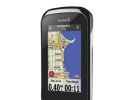At $799, this Edge is a fairly big step up in price from prior models – even over the still-current 810. What does the extra money bring? A larger, brighter, higher resolution capacitive touch screen (like on a smart phone – which the 1000 most closely resembles in form factor), Wi-Fi connectivity (with the 510 and 810 you can upload your files via your phone using Bluetooth, with the 1000 you can go direct through your household wireless network), and “push” messages from your phone indicating who is ringing you, permitting reading of text messages and receiving weather updates (but not answering the phone or replying to anything) are three of the bigger changes.
Another exciting development is integration with Shimano’s digital Di2 shifting system – the Edge can display which gear you are in and the charge level in the system battery. To use this feature you will have to add a transmitting module from Shimano to your bike. The 1000 also loses the bike settings (with all prior Edge models you set up a bike, complete with its associated speed/cadence/power meters) and instead have a pool of ANT+ accessories that it will automatically pair up with. This means that the individual bike odometer is gone too. You’ll now have to calculate mileage on each bike from the collective pool.
I think the new hardware is very slick. It is thin and feels like the expensive piece of electronic gear that it is. As much as I like this new Edge, the things I got really excited about were the new speed and cadence units. Until the 1000 was released, all Edge models used a 1-piece speed and cadence sensor that attaches with zip-ties to the left chainstay of the bike. A magnet fixed to one spoke and another to the left crank trip the respective switches with each pass, feeding data to the Edge. These new sensors have separated speed from cadence and require no magnets.
The speed unit is enclosed in a soft and stretchy rubber case that loops around the barrel of one hub (either hub – front or rear) and measures rotational movements. When used in auto-pause, the pause happens almost instantly (which does not occur with either the magnet-driven speed unit or the internal GPS). The cadence unit looks very similar to the speed unit, but instead of a stretchy covering it includes three special bands (short, medium and long) that hold the unit on the inside of the left crank (most right crank installations will see the unit removed either by the chain or the front derailleur). Like other accelerometer-based cadence measurement devices, it has its own internal reference and thus requires no magnet and it cannot read below 30 rpm (this 30 rpm limitation is a big concern to track riders but almost irrelevant to roadies).
Power on is nearly instant. For those really impatient soles, it also has standby mode where the screen is off but the electronics are still alive. Thanks to combined GPS and Glonass reception, fixing your current location is close to instant as well.
Anyone who has used either the 810 or the 510 will feel at home with the 1000. The interface and flow are the same. You can have different data showing depending on which activity your have selected. When training, for example, you can have a number of averages displayed (average power, average speed, average heart rate, etc) to assist with the drill you are doing. When you swap to racing, you might have only a minimum amount of data showing on the screen (distance, power and cadence might be the only three for an unfettered race experience).
Bluetooth was an issue throughout the test. If I get in a car to which I have previously paired my phone, the car and phone re-pair without any action on my behalf. Not so the Garmin and my phone. It always required permission at the phone’s end to close the connection (which often fell in and out during a ride). It seems to be a trait of the Garmin Connect App on my phone; I’ve had similar issues with my own Edge 510 (so it isn’t unique to the 1000). The Edge tries to put the latest ride file on the Garmin Connect site as soon as the ride is finalised. This frequently failed but did happen as soon as phone and GPS were reconnected manually.
When riding with my phone connected to the unit I could see the weather report (on the bottom of the status screen – reached by swiping downwards from any other screen). I never got the text message and phone call reporting to work, but perhaps that is because I had few opportunities (I just don’t get that many when I’m on the bike and it is a hard thing to purposefully test out). Moving the phone to the jersey pocket on the same side of the bike as the Edge sits on helps with the link, apparently the signal doesn’t reliably penetrate a human body.
Navigation was excellent, when it worked. On a couple of occasions the unit got obsessed with taking me elsewhere than my chosen destination (even though the purple line marking the chosen route was going where I chose). On those occasions, I found no way to convince the unit to direct me elsewhere (stopping the ride and starting a new one, turning the unit off and on, choosing a new route – none of these worked). If you are viewing any screen and a navigation decision (basically a turn) approaches, the unit reverts to the map screen with a beep and returns to the prior screen after successful negotiation of the intersection. I always agreed with the route chosen as a sensible option and enjoyed the visual and audible warnings about impending turns.
At night the display automatically swapped to night mode, where the background is dark and the writing is white – the opposite of day mode. The advantage of night mode is that it doesn’t hurt night vision as much as day mode can. I’ve used in-car GPS units that had the same two screens, but they didn’t swap automatically. It is a nice touch.
The workout functions of the 1000 are virtually identical to the rest of the Edge family. The large touch screen makes programming them directly on the unit much easier than on smaller units (particularly the pre-touch screen models). It can make doing a training session a total no-brainer – the unit counts you into each effort, counts down through the effort and reminds you when you are done.
There are numerous customisation options for the Edge 1000, more even than I am used to with prior models. The resolution and size of the screen are sufficient that even a display of ten data points is easily read. The touch screen was easy to use when riding along, even with heavy winter gloves on. The audio alerts were great at attracting my attention, including when loud traffic was present.
I really enjoyed my time with the Garmin. I used it for a variety of commuting and training rides and even one mountain bike ride (where the bread crumb trail in the forest let me know roughly where I was even though the actual trails were not on the map). I didn’t use it in a race and I would be reluctant to do so. I kept thinking “what if I crashed?” For the rest of my riding however it was my first choice to sit on my bars. I can recommend the Edge 1000 as a really good riding aid.