
Safety – it’s front and centre of our sport and something all serious cyclists should take into account on each and every ride.
With constant advances in most aspects of the sport, it’s not surprising that safety, peace of mind and rider well-being are the basis of a high tech collaboration between two major industry players.
Wahoo and Specialized have announced the full integration of the ANGI crash notification device with Wahoo ELEMNT GPS cycling computers.
The system requires three components – a Specialized ANGi helmet (or the standalone ANGI sensor that’s also available seperately), a Wahoo ELEMNT cycling computer, and both the Wahoo and Specialized Ride Apps for setup.
Full & Seamless Integration
‘Seamless integration’ could easily be the key phrase here. Though the companies have spent more than a year working on the technology, the end product is incredibly simple to activate and operate.
Initial setup is a 5 to 10 minute operation involving entering basic details + emergency contact information into the Specialized Ride app.
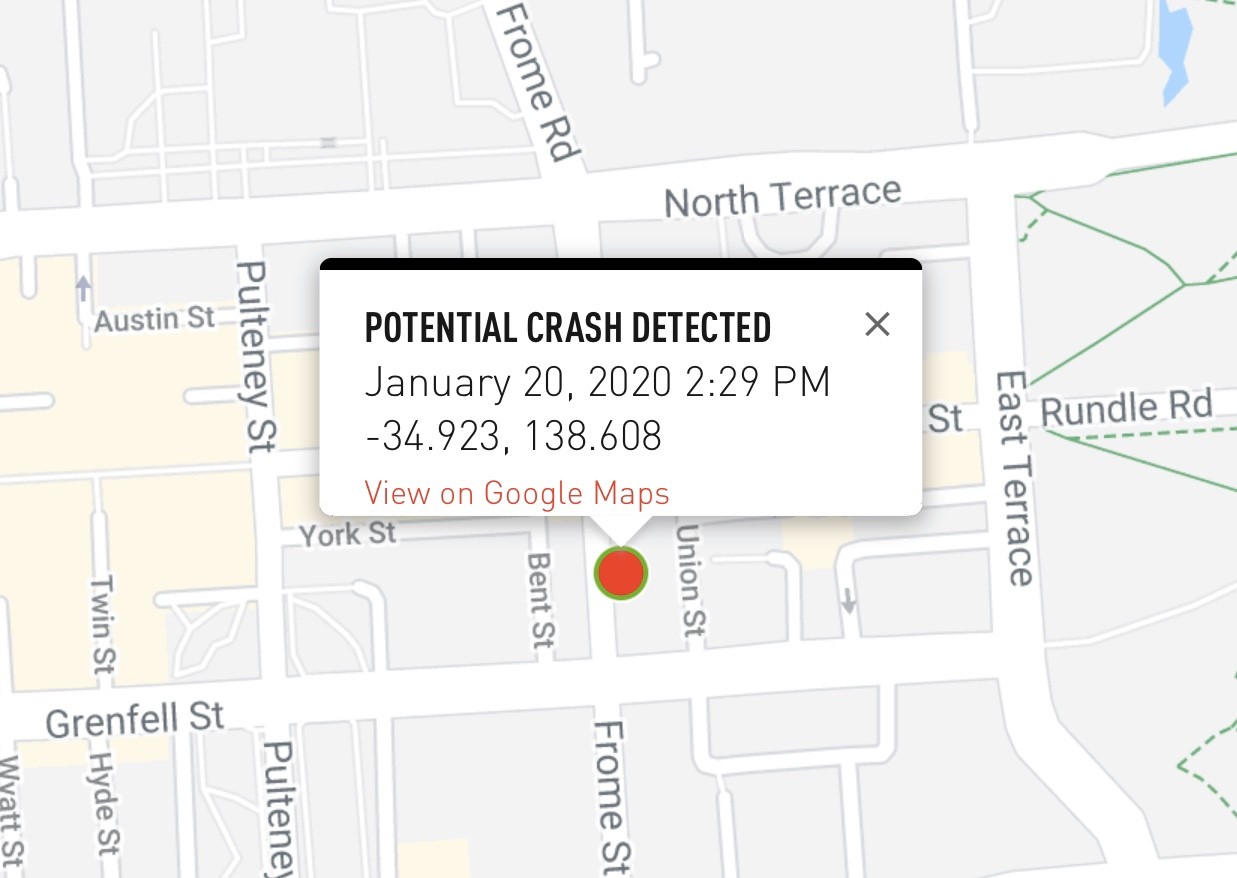
Pairing the ANGi sensor to the Wahoo Elemnt is equally simple (see video embedded in this article).
Once initial setup has been performed, the system is set and ready to go. On future rides you simply tap the ANGi sensor to activate it (a green LED will light), start your ride (via the Wahoo GPS head unit) and a low-powered Bluetooth connection will ‘talk’ to the ANGi sensor on the helmet.
ANGi Also Available Separately

The ANGi sensor is included as standard on a number of Specialized helmets, the unit also being available separately for $75. A small double-sided attachment pad is also available for those wishing to use ANGi on a non-Specialized helmet. The ANGi sensor is powered by a CR 2032 battery with an estimated life of 6-months.
The Specialized ANGi / Wahoo collaboration is live and available now – download or update the Specialized Ride and Wahoo ELEMNT apps now to start using the system.
At A Glance
HOW DOES ANGI COMMUNICATE WITH A WAHOO ELEMNT GPS BIKE COMPUTER?
The Specialized Ride App acts as a bridge between the Wahoo ELEMNT and the ANGi sensor, when both devices are connected to it. As long as the Ride App is running in the background, Wahoo and ANGi can connect and transfer data.
HOW DO I CONNECT MY WAHOO ELEMNT GPS BIKE COMPUTER TO THE RIDE APP?
Make sure your bike computer is turned on and has been paired to the Wahoo ELEMENT Companion app.
Open the Ride App and go to the “Gear” tab. Tap “Devices” at the top of the screen, then tap “Setup Wahoo ELEMNT” or the “+” button, tap Wahoo ELEMNT Headunit, then select your Wahoo.
WHICH WAHOO ELEMNT GPS BIKE COMPUTER MODELS DOES THE RIDE APP INTEGRATE WITH?
The Ride App integrates with every Wahoo GPS Bike Computer except for the ELEMNT MINI. The integration works with the ELEMNT ROAM, ELEMNT BOLT and the original ELEMNT.
HOW DO I ENABLE ANGI AT THE BEGINNING OF THE RIDE IF I’M RECORDING WITH MY WAHOO ELEMNT?
Once the Wahoo and ANGi have been connected to the Ride App, you’ll be able to see that ANGi is enabled from the bike computer without having to pull out your phone.
At the beginning of your ride, all you have to do is shake your ANGi (the light will flash green) and press start on your Wahoo ELEMNT. The bike computer will display a notification showing that ANGi has been connected.
Note: The Ride App must be running in your phone’s background for this behavior to work. We recommend always having the app running in the background.
DOES THE RIDE APP NEED TO BE OPEN IN ORDER FOR MY WAHOO ELEMNT TO COMMUNICATE WITH IT?
The Ride App must be running in your phone’s background. As long as it is, there is no need to pull out your phone at the beginning of the ride. Specialized recommend having the app running in the background.
CAN I CANCEL THE EMERGENCY ALERT FROM MY WAHOO ELEMNT IF I’M OK?
Yes. If ANGi detects an impact, the countdown timer will be displayed on your ELEMNT. If you are ok and don’t need to call for help, you can disable it from there.

